Fast forward to now.
The longer I use this blog, the more I despise my cookie-cutter blog design. I would love to edit the design. I'm going to start small and do various things to it throughout the months. For "Craft" #38 I am going to figure out how to add a list to the side of my blog. I would like one list of all my craft ideas, not necessarily with numbers. That way I have a place to keep my ideas without knowing when exactly I'm going to do the specific crafts. I also thought about having another list of my completed crafts, but it seems to me that my archive already serves that purpose, and I don't want to get list-happy.
I'll try to keep this post updated as I figure things out. I was thinking about starting out by searching online for tutorials. I know that's how I've done it in the past. As I get further with the design, I might consider purchasing a book. We'll see... I'm excited, though. I'm definitely going to get started on it tonight!
Attempt #1: Epic fail, lol.
I found this code:
< ul >
< li >Coffee< / li >
< li >Milk< /li >
< /ul >
So, I plugged in a few things, and hit "preview." This was a screenshot before the edit:
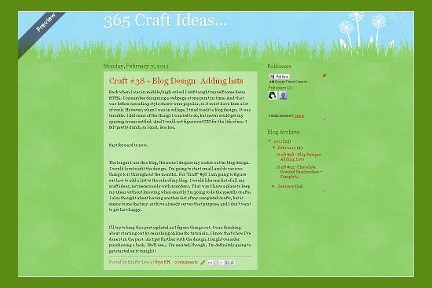
and this was a screenshot after the edit:
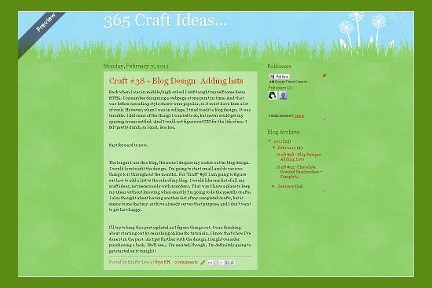
...
Just 20 minutes later... I've decided to do this differently. I don't have the foggiest idea how to edit a template that someone has already written, so I'm going to start my own, I guess. I really thought just adding a list would be simple, but I just don't get it. :( I'm looking at HTML,CSS, and XHTML books right now...




